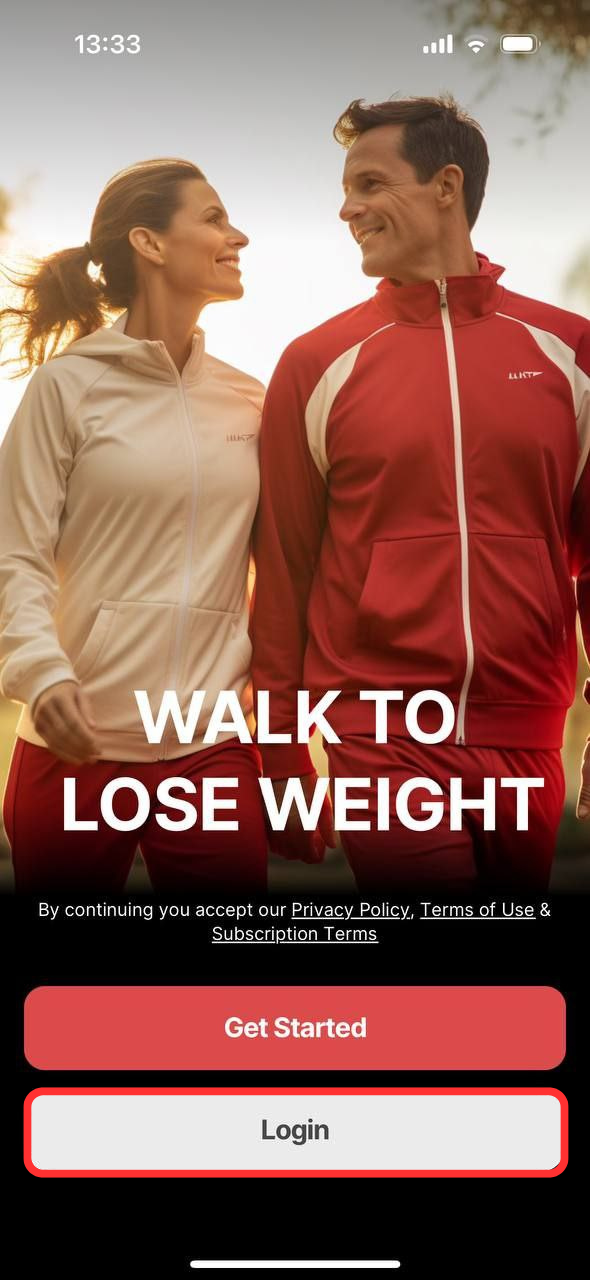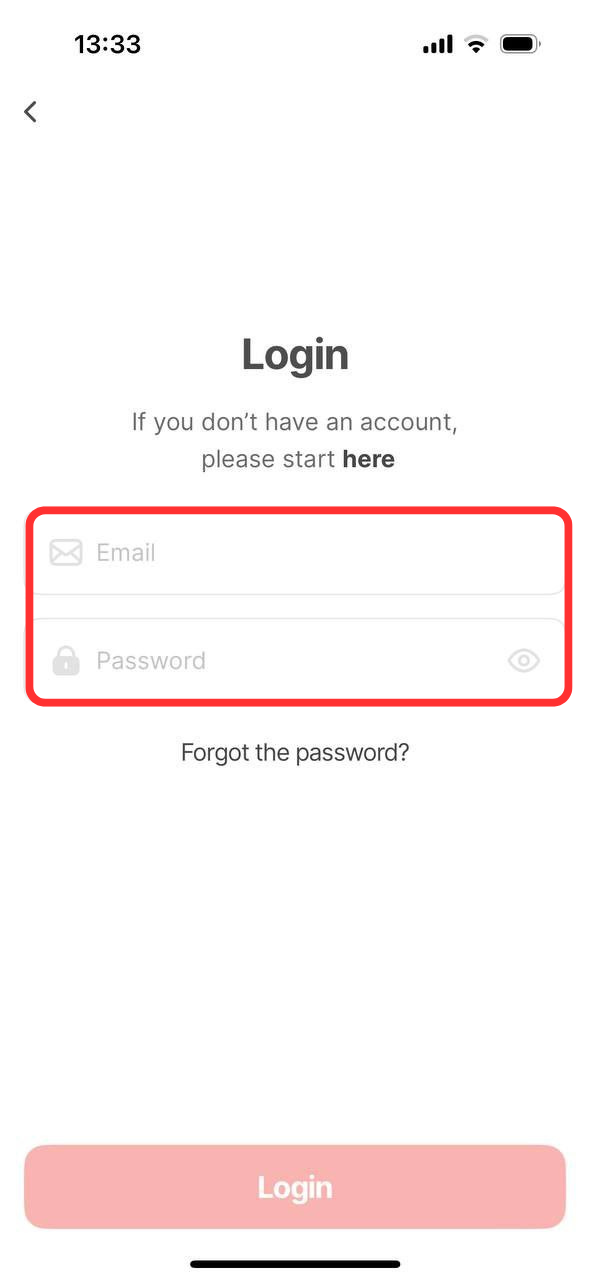How do I log into the app?
Edited
Please follow this step-by-step instruction (see below) to log in and make sure to do exactly as directed:
Download the app using the link below:
If your operating system is iOS, tap here to download the app on the App Store.
Open the app and tap on the 'Login' button on the first screen of the app as shown below:
Enter your account details:
email:
password: the password you set.
Then tap on the 'Login' button to log in to your account, as shown above.
The app should let you in and show the Dashboard screen.